- General
For the purposes of these Terms and Conditions,
“Agreement” means this Agreement.
“MondoTalk” means MondoTalk Pty Ltd (Australia)
“You” means the subscriber. Derivative terms such as “Your” will have corresponding meanings.
“Equipment” means the applicable equipment, including but not limited to the Telephone Adapter (“TA”) TA, purchased or leased to You from MondoTalk, in order for You to Use the Service.
“Service” means the MondoTalk service, including as the case may be MondoTalk’s dial plans, Cloud PBX services, Broadband services, all of which may also include certain ancillary software or services.
“Software” means the downloadable software application(s) made available to You by MondoTalk in order to use the Service.
“User” includes any person including You, corporation, firm or other entity that uses the Service provided to You. Derivative terms such as “Usage” and “Use” will have corresponding meanings. Additionally “Customer” will hold the same meaning.
“Automatic Debit” means the automated credit card debit process.
“Call Termination Cost(s)” means the cost incurred by a Referred User for making a call that terminates to a PSTN service.
“Referred User” means a user introduced to MondoTalk services by You.
“MondoMate Rewards” means 5% of all Call Termination Costs generated by Referred Users.
This Agreement covers the terms and conditions that apply to the voice over Internet Services that MondoTalk provides to You, our Customer. If You buy the MondoTalk VoIP Equipment and Services through MondoTalk affiliates or third party providers, You are the Customer, along with anyone using our Service, with or without Your consent.
BY SIGNING UP FOR, PAYING FOR, OR USING THE SERVICE, YOU REPRESENT THAT YOU ARE OF LEGAL AGE TO ENTER INTO THIS AGREEMENT AND THAT YOU HAVE READ AND UNDERSTAND FULLY THE TERMS AND CONDITIONS OF THIS AGREEMENT.
MondoTalk may modify or cancel Service or take corrective action at anytime without prior notice as a result of Your violation of any of these terms and conditions. Terms and conditions may change from time to time, so please check the MondoTalk website, www.MondoTalk.com to stay up-to-date.
You agree not to Use MondoTalk Services in any way that is illegal, fraudulent or abusive as determined by MondoTalk. You may not alter any of the hardware or software on Your MondoTalk Equipment and/or Services.
- Service
Quality of Service may be affected by conditions beyond our control, including atmospheric, geographic, or topographic conditions, Internet Service Providers, Wholesale Carriers, and/or Power outages. We do not warrant or guarantee that Service will be available at any specific time or geographic location, or that Service can be provided without interruption.
For this Service to work properly, You must have the MondoTalk Equipment and Services and access to the Internet.
Service interruptions will occur when a User account has a negative balance.
The Services are offered on a prepaid basis and recurring billing periods.
User accounts that are subject to a recurring service charge are paid by Automatic Debit without further action taken by You. You hereby authorize such charges. Automatic Debit takes place (i) on a regular basis as defined by the Service, unless you give MondoTalk written notice of termination as set forth below; (ii) when the account balance is below a threshold set forth in the Dial Plan Details.
- EMERGENCY SERVICES – 000 Access
MondoTalk is unable to pass your location details to emergency services, and therefore does not currently offer service to Emergency 000 calls. Please ensure you have a mobile or PSTN line available for your emergency calling needs.
- Service Distinctions.
You acknowledge and understand that the Service is not intended as a basic telephone Service replacement.
Important distinctions (some, but not necessarily all, of which are described in this Agreement) exist between telephone Service and the enhanced VoIP Service offering provided by MondoTalk. The Service is subject to different regulatory treatment than telephone Service. This Service is not a local telephone Service or a regular long-distance telephone Service.
This treatment may limit or otherwise affect Your rights of redress before Federal, State or Provincial telecommunications regulatory agencies.
- Service Outage
Power Failure or Disruption!
You acknowledge and understand that MondoTalk Service does not function in the event of a power failure or disruption. Should there be an interruption in the power supply, the Service will not function until power is restored. A power failure or disruption may require the Customer to reset or reconfigure Equipment prior to utilizing the Service.
Broadband Service / ISP Outage or Termination / Suspension or Termination by MondoTalk.
You acknowledge and understand that Service outages or suspension or termination of Service by Your broadband provider and/or ISP or by MondoTalk will prevent ALL Service, but You will continue to be billed for the Service unless and until You terminate Service in accordance with this Agreement.
You acknowledge that MondoTalk out-sources the actual Internet telecommunications Voice over Internet switching infrastructure, and You acknowledge that MondoTalk will not be liable for any interruptions of Service, failure of Service or termination of Service.
Service Outage Due to Suspension of Your Account
You acknowledge and understand that Service outages due to suspension of Your account as a result of billing issues will prevent ALL Service.
- Pay-Per-Call Services
MondoTalk will not directly complete any calls to 1-900, 1-976 or other pay-per-call Service.
- Phone number
The phone number we assign to You is not Your property. We may assign the phone number to another Customer if You cancel Service, Your account becomes inactive, or Service is terminated under this Agreement, or for technical reasons. There is no minimum period of time that the number will remain idle.
We reserve the right to reassign the number any time after the number becomes available. We may have to assign You a different number during the term of this Agreement, but we will notify You in advance.
- Your Old Phone Number
You may be able to switch an existing wire-line or wireless phone number to be Your MondoTalk Service number. The Service, known as Local Number Portability (LNP) is available in certain areas. Please check with Your Service provider.
You can purchase a PSTN Telephone Number from MondoTalk separately.
Since this is Internet Voice Services, the calling patterns are not driven by the traditional Area Code format. For example, You can live in California and have a telephone number with an Area Code from New York. While this may seem unusual, it is similar to Your mobile phone where it rings wherever You have the mobile phone, regardless of the Area Code assigned. For example, with MondoTalk, You can take Your phone while You travel, say Europe, and when You plug into the Internet, Your New York number will ring.
Please refer to Your Service provider for further information on the Virtual Numbers available.
- Payments and Billing.
You authorize MondoTalk to use Automatic Debit for charges incurred from the use of MondoTalk Services. As long as your credit card remains valid and in good standing You may continue to use MondoTalk Services. You agree to pay for all charges incurred by the use of MondoTalk Services made available to You. You agree to comply with all other terms and conditions set forth in this Agreement.
To maintain customer credit card security it can take up to four (4) days from the time you order for your funds to be available in your account.
You are responsible for all uses of your account, irrespective of whether you authorized its use or not. Maintaining the confidentiality of your password is your sole responsibility. You agree to notify MondoTalk immediately by e-mail if your account or the Service is being stolen or fraudulently used.
You are responsible for the payment of all charges incurred as a result of the use of your MondoTalk services. This includes but is not limited to the use, misuse, use by an unauthorized third party, any error, accidental use or loss.
You are not authorized to use your MondoTalk Services after your account has expired, or terminated. You remain responsible to MondoTalk for any charges resulting from the use of your MondoTalk account after any such an event. Charges are immediately payable to MondoTalk.
Calls are billed in one-minute increments, with a minimum time per call of one minute. Billing for calls begins when you press the “send” or “talk” button, and ends when you hit the end key or both parties disconnect.
All rates are subject to change without prior notice. All calls made to mobile telephones are deemed to have been completed. Forwarded calls from the system to any external numbers are deemed as outgoing calls and regular rates will apply. You must notify MondoTalk in writing of any disputed charges within thirty (30) days of the charges or you will be deemed to have waived your right to dispute the charges.
We will use commercially reasonable efforts to notify you of any changes to services charged using Automatic Debits, such notification are not considered a prerequisite to the effectiveness of any such change. Rates do not include additional charges you may incur for originating a call from a cell phone.
You will be responsible for any taxes which are or may come into effect for the Services offered. These taxes will be deducted using Automatic Debits or charged directly to your pre paid card.
All recurring fees and any additional per minute charges incurred will be deducted using Automatic Debits.
Monthly dial plans and pre-paid dial plans are non-refundable other than as defined in section 13, regardless of who actually Uses Your Service, and regardless of whether the phone Usage is made with Your consent or knowledge.
9.1 MondoMate Payments
Payments made by the MondoMate program (http://mondomate.mondotalk.com) shall be made in Australian Dollars.
MondoTalk agrees to pay the MondoMate Rewards to You and/or a charity.
Transferring MondoMate rewards is at sole cost to You.
- Disputed Charges.
If You think there’s been an error in a charge posted to Your account, You need to notify MondoTalk within five (5) days of the charges or you will be deemed to have waived your right to dispute the charges.
- Dial Plans
11.1 Pre-Paid Plans
Pre-Paid accounts have no expiration or use by date.
11.2 Monthly Plans
We charge you by the month. Charges for calls made outside the plan description (such as mobile, international or calls in excess of the included minutes) are not included in subscription fees and you will be charged for these calls as they are made. Plan minutes are not rolled over and expire at the end of each billing period.
- Free Accounts
Free Accounts that have not as a minimum upgraded to paid additional Services such as voicemail will be terminated after six (6) calendar months of inactivity.
13. Refunds, Returns, Equipment and Your Right to Terminate.
You may terminate your Service at any time by giving MondoTalk at least ten (10) days’ written notice that includes your name, account number and a clear request to terminate.
If notice is received within the final ten (10) days of a billing period, termination takes effect at the end of the next billing period. You remain liable for all charges including fixed monthly fees, usage fees, and any applicable cancellation, deactivation or decommissioning fees up to and including the effective termination date.
Termination of a Service that included subsidised or loaned equipment within the first twelve (12) months attracts a cancellation fee equal to the subsidy provided plus a $10 processing charge. Devices supplied as part of the Service are locked for use on the MondoTalk network only and cannot be used on another network.
Termination of any virtual, hosted or cloud‑based Service is subject to a published decommissioning fee.
MondoTalk does not provide refunds or credits of any kind on termination. Any unused portion of a prepaid balance or promotional credit is forfeited when the Service ends.
13.1 Regular Billing‑Period Services
Charges for subscription fees, call usage, add‑ons, installation or activation are payable in advance (or as otherwise invoiced) and are non‑refundable, including any unused balance remaining at the time of termination.
13.2 Subsidised‑Equipment Users
If you received subsidised equipment; The cancellation fee described in clause 13 applies if you terminate within twelve (12) months; Title in the device passes to you upon payment of the cancellation fee; No buy‑back, credit or refund is offered for returned equipment.
13.3 Leased Equipment
13.3.1 Title
Ownership and title of the hardware remains with MondoTalk. The User must; keep the Equipment in the User’s control at all times; store, mark and keep appropriate records for the Equipment so that it can at all times be identified as MondoTalk’s property and refrain from mixing the Equipment with any goods owned by the User; not grant to any person any sub-lease or other right to possess or use the Equipment; and not purport to charge or encumber the Equipment in any way or sell, grant or otherwise give any security interest in the Equipment.
13.3.2 Risk
Risk of loss or damage to the Equipment passes from MondoTalk to the Customer on delivery of the Equipment to the Delivery Location.
13.3.2 Use of Leased Equipment
The User must use the Equipment in accordance with any documentation, instructions or specifications provided by MondoTalk or the manufacturer of the Equipment. To the extent permitted by law, MondoTalk will not provide the User with any warranties in relation to the Equipment other than those expressly set out in this Agreement.
13.3.3 Manufacturer warranties
MondoTalk will use reasonable commercial endeavours to assign to the User, to the extent that it is lawfully and/or contractually able to do so, the benefit of any warranties given to MondoTalk by the manufacturer of any Equipment supplied by MondoTalk to the User.
13.3.4 Repair or replacement of Leased Equipment
To the extent permitted by law, if the Equipment contains a defect or fault MondoTalk will either repair or replace such Hardware (in its discretion) if: the defect or fault arises within ninety (90) days from the Commencement Date; and the cause of the defect or fault is not a cause specified in clause 13.3.4.1; and
13.3.4.1) To the extent permitted by law, MondoTalk is under no obligation to repair or replace Equipment that contains a defect or fault where: the Equipment has been incorrectly set up or used; the Equipment has been damaged as a result of a failure by the User to perform and maintain the Equipment in accordance with any instruction manual provided by MondoTalk or the manufacturer; the defect or fault is a result of normal wear and tear; damage to the Equipment was caused by incorrect adjustment or use by the User; or damage to the Equipment was caused by abuse, misuse, improper or abnormal usage or repairs not authorised by MondoTalk.
13.3.5 Return of Leased Equipment
The User must return the Equipment to MondoTalk at the place specified by MondoTalk, upon the earlier to occur of: notice in writing by MondoTalk to the User; and within 14 days of the expiration or termination of this agreement. The User must ensure that the Equipment including original packaging is returned to MondoTalk in good working condition, subject to normal wear and tear. The User is responsible for paying any freight charges in connection with the return of the Equipment to MondoTalk. If the User does not return the Equipment to MondoTalk in accordance with this clause, MondoTalk may by notice to the User, declare the Equipment to be lost and the User must pay MondoTalk upon demand, as compensation for its loss, the Market Value of the Equipment.
13.3.6 Locked Leased Equipment
Leased Equipment is locked and programmed to work only with the Service, the User must not unlock the Equipment.
- Termination and Reactivation of Your Account
If Your account will become inactive if it is terminated under this Agreement. You will have to reactivate it to continue calling and You may be assigned a new phone number.
- Lost or Stolen Equipment
If Your phone is lost or stolen, You are responsible for charges incurred until You notify us or the Service provider of the loss of Your MondoTalk phone. Once You call us, Your account will be suspended. Once You purchase a new MondoTalk phone, any money left in Your old phone account will be transferred to Your new MondoTalk phone account.
- Copyright / Trademark / Unauthorized Usage of Device, Firmware & Software
The Service and Device and any firmware or software Used to provide the Service or provided to You in conjunction with providing the Service, or embedded in the Device, and all Services, information, documents and materials on MondoTalk’s website(s) are protected by trademark, copyright or other intellectual property laws and international treaty provisions.
All websites, corporate names, Service marks, trademarks, trade names, logos and domain names (collectively “marks”) of MondoTalk are and shall remain the exclusive property of MondoTalk and nothing in this Agreement shall grant You the right or license to Use any of such marks. You acknowledge that You are not given any license to Use the firmware or software Used to provide the Service or provided to You in conjunction with providing the Service, or embedded in the Device, other than a nontransferable, revocable license to Use such firmware or software in object code form (without making any modification thereto) strictly in accordance with the terms and conditions of this Agreement.
You expressly agree that the Device is exclusively for Use in connection with the Service and that MondoTalk will not provide any passwords, codes or other information or assistance that would enable You to Use the Device for any other purpose.
If You decide to Use the Service through an interface device not provided by MondoTalk, which MondoTalk reserves the right to prohibit in particular cases or generally, You warrant and represent that You possess all required rights, including software and/or firmware licenses, to Use that interface device with the Service and You will indemnify and hold harmless MondoTalk against any and all liability arising out of Your Use of such interface device with the Service.
You shall not reverse compile, disassemble or reverse engineer or otherwise attempt to derive the source code from the binary code of the firmware or software.
- LIMITATION OF LIABILITY
MONDOTALK SHALL NOT BE LIABLE TO YOU FOR ANY INDIRECT, SPECIAL INCIDENTAL, CONSEQUENTIAL, EXEMPLARY OR PUNITIVE DAMAGES OF ANY KIND, INCLUDING LOST PROFITS (REGARDLESS OF WHETHER WE HAVE BEEN NOTIFIED THAT SUCH LOSS MAY OCCUR) BY REASON OF ANY ACT OR OMISSION IN OUR PROVISION OF EQUIPMENT OR SERVICES. WE SHALL NOT BE LIABLE FOR ANY ACT OR OMISSION OF ANY OTHER COMPANY FURNISHING A PART OF OUR SERVICE OR ANY EQUIPMENT PROVIDED FOR SUCH SERVICE – INCLUDING FOR ERRORS OR OMISSIONS OF ANY VENDORS PARTICIPATING IN OFFERS MADE THROUGH US – OR FOR ANY DAMAGES THAT RESULT FROM ANY PRODUCT OR SERVICE PROVIDED BY OR MANUFACTURED BY THIRD PARTIES. IN NO EVENT SHALL MONDOTALK BE LIABLE FOR AN AMOUNT EXCEEDING THE PURCHASE PRICE OF THE PHONE AND SERVICE. SOME STATES PROHIBIT LIMITATION OF DAMAGES RESULTING FROM PHYSICAL INJURY OR DAMAGE AND YOU MAY HAVE ADDITIONAL RIGHTS THAN AS SET FORTH ABOVE.
- Indemnification
You agree to indemnify and hold harmless MondoTalk from any and all liabilities, penalties, claims, causes of action and demands brought by third parties (including the costs, expenses and attorneys’ fees on account thereof resulting from Your Use of the MondoTalk and MondoTalk Equipment and Services) whether based in contract or tort (including strict liability) and regardless of the form of action.
- LIMITED WARRANTY
EXCEPT AS EXPRESSLY SET FORTH IN THIS AGREEMENT, AND EXCEPT FOR THE LIMITED WARRANTY SET FORTH IN THE MATERIALS ACCOMPANYING THE MONDOTALK PHONE, OR POSTED AT OUR WEBSITE. WE DISCLAIM ALL WARRANTIES, EXPRESS OR IMPLIED BY LAW, INCLUDING ANY WARRANTY OF MERCHANTABILITY OR FITNESS FOR A PARTICULAR PURPOSE. WE MAKE NO WARRANTY THAT THE SERVICE WILL BE UNINTERRUPTED OR ERROR FREE.
WE DO NOT AUTHORIZE ANYONE, INCLUDING BUT NOT LIMITED TO EMPLOYEES, REPRESENTATIVES OR AGENTS OF MONDOTALK, OR MONDOTALK AFFILIATES, THIRD PARTY SERVICE PROVIDERS TO MAKE ANY WARRANTY OF ANY KIND ON OUR BEHALF AND YOU SHOULD NOT RELY ON ANY SUCH STATEMENT.
SOME STATES DO NOT ALLOW DISCLAIMER OF EXPRESS WARRANTIES AND YOU MAY HAVE ADDITIONAL RIGHTS THAN AS SET FORTH ABOVE.
- Notices
Any notice or other communication will be in writing and will be provided by personal delivery, email or by facsimile to MondoTalk or You as applicable, at the email address, regular address or facsimile number as set forth in Your Service order(s).
Notices delivered in person will be effective on the date of such delivery. Notices delivered by email or facsimile will be effective on the date of transmission, provided printed proof of transmission is obtained. Any notice we send You will be sent to Your last known residence or electronic address as shown on our records, or via electronic messaging to Your MondoTalk account.
- Use of Your subscriber information
We may, from time to time, Use the information You provide us with to market Services to You that may be related to our Service offerings. We will always handle Your information in a manner consistent with federal subscriber privacy laws and the MondoTalk and MondoTalk privacy policies included on this web site.
- Choice of Law; Jurisdiction
Any complaint, arbitration or other legal action concerning these terms and conditions shall be interpreted under the laws of the State of Delaware, excluding the choice of law rules. Any dispute arising from the purchase or Use of MondoTalk Equipment and Services shall be brought exclusively in the state or federal courts in the State of Delaware.
- Entire Agreement
These terms and conditions constitute the entire Agreement between You and MondoTalk with respect to our Equipment and Services and the terms and conditions under which they are offered and provided to You. These terms and conditions supersede all oral or written communications and understandings between You and MondoTalk with respect to our Equipment and Services to You and the terms and conditions under which they are offered and provided to You.
- Severability
If any part of these terms and conditions is legally declared invalid or unenforceable, all other parts of these terms and conditions are still valid and enforceable. Such invalidity or non-enforceability will not invalidate or render unenforceable any other portion of these terms and conditions.
- No Third Party Beneficiaries
No provision of these terms and conditions provides any person or entity not a party to these terms and conditions with any remedy, claim, liability, reimbursement, or cause of action or create any other third party beneficiary rights.
- Future Changes to This Agreement
From time to time MondoTalk may change the terms and conditions of this Agreement. Notices will be considered given and effective on the date posted on www.mondotalk.com. These changes will become binding on You on the date they are posted to our website and no further notice by us is required upon Your continued Use of the Service. The Agreement as and when posted supersedes all previously agreed to electronic and written terms of use, including, without limitation, any terms included with the packaging of the Equipment and also supersedes any written terms provided to Retail Customers in connection with retail distribution, including, without limitation, any written terms enclosed within the packaging of the Equipment.
- Incompatibility with Other Services
(a) Certain Broadband and Cable Modem Services. We do not warrant that the Services will be compatible with all internet services. MondoTalk expressly disclaim any express or implied warranties or conditions regarding the compatibility of the Service with any particular internet service.
(b) Home Security Systems. Home security systems may not be compatible with the Service. In order to use any alarm monitoring functions for any security system installed in your home or business You may be required to maintain a telephone connection through your local exchange carrier. You are responsible for contacting the alarm monitoring company to test the compatibility of any alarm monitoring or security system with the Service.
Nothing in these Terms limits any rights you may have under the Competition and Consumer Act 2010 (Cth) or any other law that cannot lawfully be excluded.
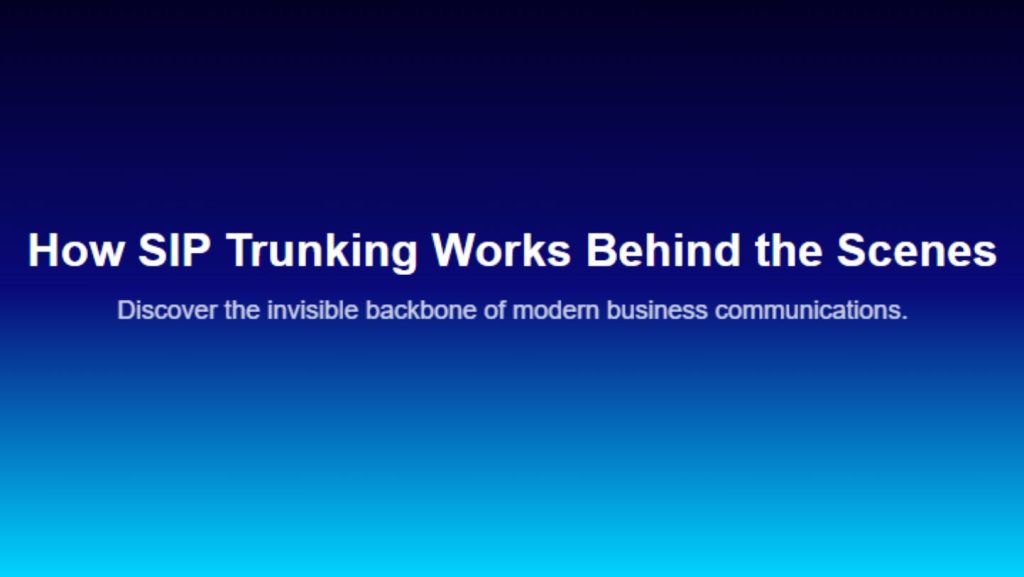
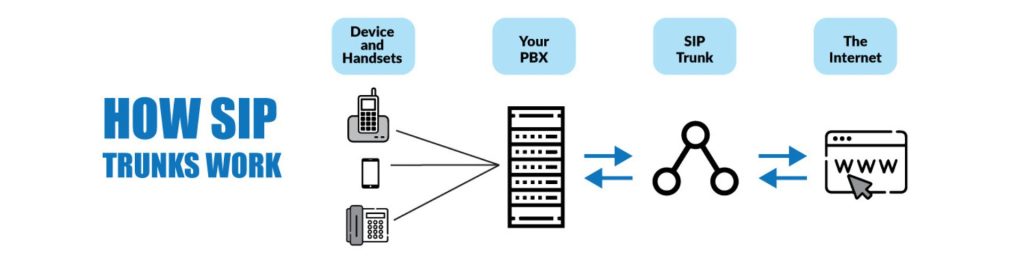
Find Out More →